





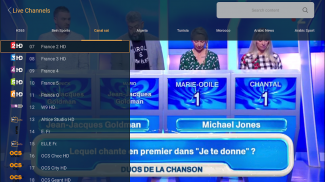

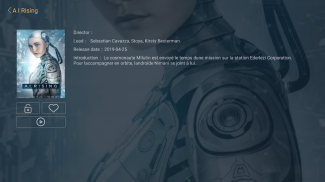



Pince Player

Description of Pince Player
Pince Player is a multimedia application designed for users who want to play various audio and video formats on their devices. This app is available for Android, allowing users to download it easily and access its range of functionalities. Pince Player supports multiple file formats, making it a versatile choice for media playback.
The user interface of Pince Player is straightforward, facilitating easy navigation for users of all experience levels. Upon launching the app, users can access their media library, which organizes files by type, such as audio, video, and playlists. This organization helps users quickly find the content they wish to enjoy, enhancing the overall experience.
Playback controls within Pince Player are user-friendly. Users can play, pause, skip, and rewind tracks seamlessly. The app also incorporates options for adjusting playback speed and creating playlists tailored to individual preferences. These features cater to diverse listening habits, whether one is enjoying a single track or a full album.
In addition, Pince Player offers compatibility with various codecs, ensuring that users can play most media files without the need for additional software. This compatibility is crucial for users who have diverse media collections, as it reduces the hassle of searching for specific apps for different file types.
Pince Player includes an equalizer feature that allows users to adjust sound settings according to their preferences. This tool provides options for enhancing bass, treble, and overall audio balance, making it suitable for audiophiles who seek a personalized listening experience. Users can take advantage of preset equalizer settings or customize their own, depending on their tastes.
The app also supports background playback, which is beneficial for users who want to multitask while listening to music or watching videos. With this feature, media continues to play even when the user navigates away from the app, enabling tasks such as browsing the web or checking messages without interrupting playback.
For those interested in video content, Pince Player includes features such as subtitle support, allowing users to enjoy films and shows in various languages. This functionality is particularly useful for users who prefer watching international films or series. Users can adjust subtitle settings, including font size and color, to enhance visibility.
Moreover, Pince Player keeps track of recently played files, providing users with quick access to their most recent media. This feature saves time and simplifies the process of finding previously enjoyed content. Users can revisit their favorite tracks or videos with just a few taps.
The app also includes a sleep timer, a convenient feature for users who like to listen to music or watch videos before going to sleep. This timer allows users to set a specific duration for playback, after which the app will automatically stop playing media. This function is particularly helpful for conserving battery life and preventing interruptions during sleep.
Pince Player aims to be resource-efficient, ensuring that it does not consume excessive battery or memory on devices. This efficiency makes it a suitable choice for users who frequently use media players and want to preserve their device’s performance.
In addition to its core features, Pince Player offers customization options such as themes and interface settings. Users can personalize the appearance of the app to suit their preferences, creating an enjoyable user experience that aligns with their style.
The app also provides support for various audio and video streaming services, allowing users to access online content directly through the app. This integration expands the app's functionality, enabling users to explore new media without switching between different applications.
Pince Player is designed to be a comprehensive solution for media playback on Android devices. Its combination of user-friendly controls, versatile file support, and customizable features presents a robust option for those seeking a reliable media player.
As users engage with Pince Player, they will discover a range of features that enhance their media consumption experience. Whether it’s the ability to adjust audio settings, create personalized playlists, or access subtitles for videos, the app caters to a wide array of user needs.
Overall, Pince Player stands out as a practical choice for anyone looking to manage and enjoy their media files effectively. With its diverse features and efficient performance, it serves as a valuable addition to the Android multimedia landscape, making it easy for users to download and start enjoying their media collection.





























